Training with Big Data on Any Cloud

A blue tiger surfs the internet waves, object storage in tow. The image has an ukiyo-e style with flat pastel colors and thick outlines. Generated using Counterfeit v3.0 using a ComfyUI. Originally a sketch by Xe Iaso.
When you get started with finetuning AI models, you typically pull the datasets and models from somewhere like the Hugging Face Hub. This is generally fine, but as your usecase grows and gets more complicated, you're going to run into two big risks:
- You're going to depend on the things that are critical to your business being hosted by someone else on a platform that doesn't have a public SLA (Service-Level Agreement, or commitment to uptime with financial penalties when it is violated).
- Your dataset will grow beyond what you can fit into ram (or even your hard disk), and you'll have to start sharding it into chunks that are smaller than ram.
Most of the stuff you'll find online deals with the "happy path" of training AI models, but the real world is not quite as kind as this happy path is. Your data will be bigger than ram. You will end up needing to make your own copies of datasets and models because they will be taken offline without warning. You will need to be able to move your work between providers because price hikes will happen.
The unfortunate part is that this is the place where you're left to figure it out on your own. Let's break down how to do larger scale model training in the real world with a flow that can expand to any dataset, model, or cloud provider with minimal changes required. We're going to show you how to use Tigris to store your datasets and models, and how to use SkyPilot to abstract away the compute layer so that you can focus on the actual work of training models. This will help you reduce the risk involved with training AI models on custom datasets by importing those datasets and models once, and then always using that copy for training and inference.
At the highest level, this flow is optimized for AI training, but the metapattern I spell out here is also applicable to any other environment where you can spin up compute with just an API call. If you're not training AI models, you can still use the general metapattern to make your multi-cloud life easier by storing your state or needed data files in Tigris.
Non-fungible compute
It’s kinda remarkable that we’ve ended up in a situation where compute is so fungible, but in order to get to the point that you can do anything with it you need to introduce a bunch of undefined state and just hope that things work out. Cloud providers have done a great job of giving you templates that let you start out from clean Ubuntu installs, but the rest is handwaved off as an exercise for the reader.
This is where SkyPilot comes in. SkyPilot lets you abstract cloud providers and managing the operating system configuration out of the equation. In essence, you give it a short description that says you need an Nvidia T4 (or an L4, A100, L40, or L40s depending on which is more available/cheap), to install some python packages, and then run whatever you want:
# get-rich-quick.yaml
name: get-rich-quick
workdir: .
resources:
accelerator: [T4:1, L4:1, A100:1, A100:8, L40:1, L40s:1]
cloud: aws # or gcp, azure, kubernetes, oci, lambda, paperspace, runpod, cudo, fluidstack, ibm
setup: |
pip install -r requirements.txt
run: |
python get-rich-quick.py \
--input SomeUser/StockMarketRecords \
--output Xe/FoolproofInvestmentStrategy
Then you run sky launch get-rich-quick.yaml, and then SkyPilot will make sure
that you have a T4 ready for you, install whatever dependencies you need, and
then run your script. It'll even go out of its way to compare prices between
cloud providers so that you get the best deal possible.
This is all well and good (really, when this all works it's absolute magic), but then once the rush of getting your script to run on a GPU wears off, you realize that you need to get your data to the cloud. This is where Tigris comes in.
SkyPilot makes your compute layer fungible. Tigris makes your storage layer fungible.
The ideal AI training and inference lifecycle
When you're doing AI training, you're effectively creating a pipeline that has you take data in on one end, mangle it in just the right way, and then put the resulting series of floating point numbers somewhere convenient so you can grab them when it's time to use them. It looks something like this in practice:
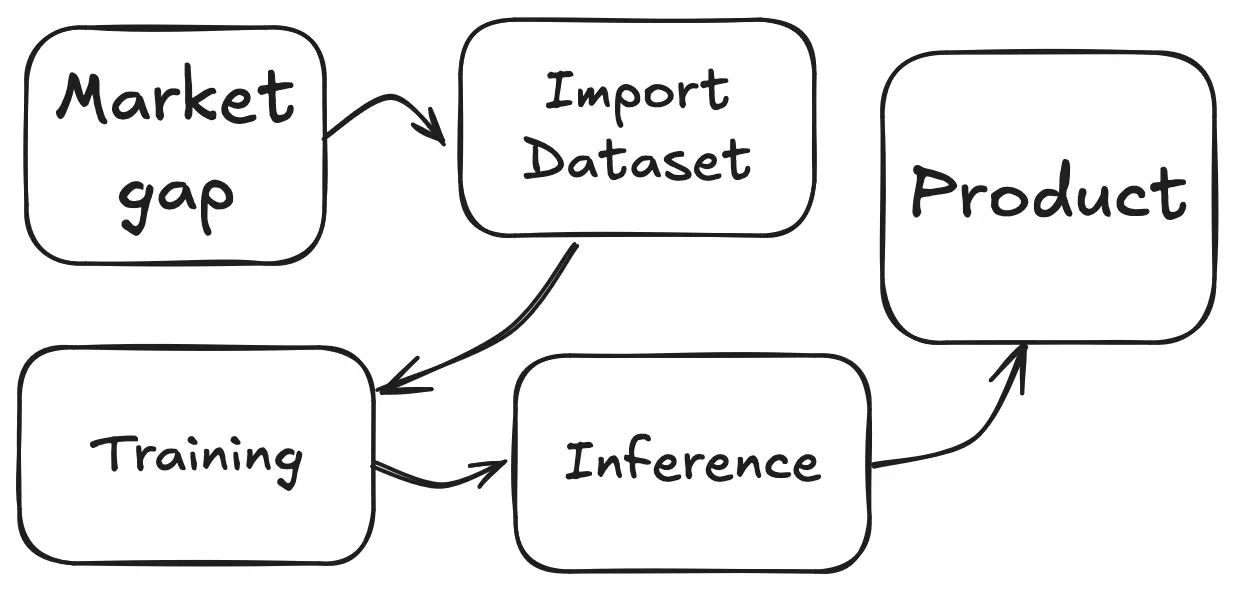
However, there's a lot missing from there that you need to worry about. What if the dataset you're importing from suddenly vanishes a-la the left-pad fiasco from 2016? What if the model you're using to train with is deprecated and removed from the Hugging Face Hub? What if the cloud provider you're using decides to change their pricing structure, you are hit disproportionately hard by the change, and you need to move off of that cloud provider in a hurry? What if your dataset is just too big to fit on a single machine?
This is why you'd want to use Tigris. Tigris is a cloud-agnostic storage layer that lets you decouple your storage from your compute. You can import your models and datasets into Tigris, and then when you need to use them you can pull them from storage that is closest to your compute. No more having to wait for the entire state of the world to be transferred from one building in Northern Virginia even though you're running your compute in Europe.
The ideal AI training and inference lifecycle with Tigris
When you're using Tigris, the flow looks something like this:
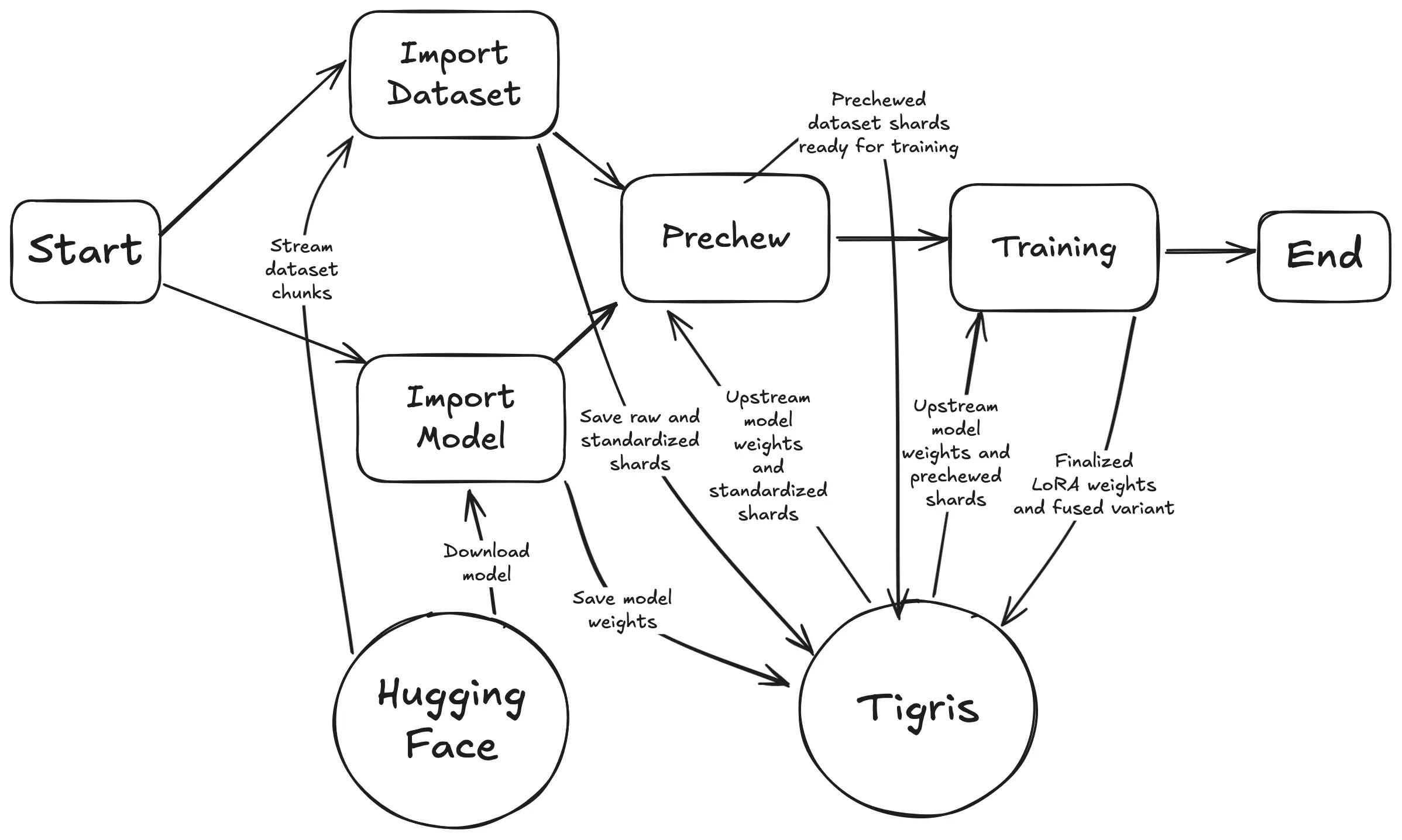
This looks a lot more complicated than it is, but each of these steps is designed to take the concrete needs of this flow and make them as simple and idempotent as possible. Each of these steps can be independently retried should they fail without affecting the rest of the pipeline. This is very important with AI training because you're dealing with a lot of data, a lot of moving parts, and the GPUs that everything is predicated upon are shockingly unreliable.
Overall this makes the entire process as stateless and monadic as possible. Each step's outputs form the inputs to the next steps, and in many cases you can divide this out further and parallelize out many parts of this. This is the ideal state of affairs for AI training because it means that you can run this on a single machine or on a cluster of machines and it will work the same way.
If you're not a Haskeller, "monadic" is a fancy math word that refers to a computation that has well-defined inputs (datasets, models, etc.), outputs (consistently mangled datasets, finetuned models, etc.), and side effects (requests made to the outside world or changes done to object storage). In this context, it means that each step in the pipeline is well-defined and can be run in parallel with the other steps without affecting their inputs, outputs, or side effects.
If you are a Haskeller, I'm sorry for the abuse of the term "monadic" here. I'm using it in more of a colloquial sense, not the mathematical sense. Please argue with me on Bluesky about this. I'll post the best responses in my next blogpost.
The flow
I made an example using SkyPilot that trains a LoRA (Low-Rank Adaptation) adapter on top of Qwen 2.5 0.5B on the FineTome 100k dataset.
Let's say you've installed SkyPilot,
followed our docs for training with SkyPilot,
and kicked off sky launch. Here's what's going on:
SkyPilot queries the pricing endpoints for all the cloud providers you have set up and finds the cheapest deal for a GPU instance with an Nvidia T4. When it finds the options, it presents them to you as a list so you can make an informed pricing decision:
Using user-specified accelerators list (will be tried in the listed order): <Cloud>({'T4': 1}), <Cloud>({'A100-80GB': 1}), <Cloud>({'A100-80GB': 8})
Considered resources (1 node):
--------------------------------------------------------------------------------------------------------------
CLOUD INSTANCE vCPUs Mem(GB) ACCELERATORS REGION/ZONE COST ($) CHOSEN
--------------------------------------------------------------------------------------------------------------
AWS g4dn.xlarge 4 16 T4:1 us-east-1 0.53 ✔
Fluidstack A100_PCIE_80GB::1 28 120 A100-80GB:1 CANADA 1.80
RunPod 1x_A100-80GB_SECURE 8 80 A100-80GB:1 CA 1.99
Paperspace A100-80G 12 80 A100-80GB:1 East Coast (NY2) 3.18
Lambda gpu_8x_a100_80gb_sxm4 240 1800 A100-80GB:8 us-east-1 14.32
Fluidstack A100_PCIE_80GB::8 252 1440 A100-80GB:8 CANADA 14.40
RunPod 8x_A100-80GB_SECURE 64 640 A100-80GB:8 CA 15.92
Paperspace A100-80Gx8 96 640 A100-80GB:8 East Coast (NY2) 25.44
AWS p4de.24xlarge 96 1152 A100-80GB:8 us-east-1 40.97
--------------------------------------------------------------------------------------------------------------
Multiple AWS instances satisfy T4:1. The cheapest AWS(g4dn.xlarge, {'T4': 1}) is considered among:
['g4dn.xlarge', 'g4dn.2xlarge', 'g4dn.4xlarge', 'g4dn.8xlarge', 'g4dn.16xlarge'].
To list more details, run: sky show-gpus T4
You choose the cheapest option, and SkyPilot spins up a new instance in the
cloud. Once the instance responds over SSH, SkyPilot starts setting itself up
and assimilating the machine. It installs
Conda so that you can manage your
dependencies and then runs the setup script in the allatonce.yaml file. This
script installs all the necessary dependencies for the training run, including
but not limited to:
- Hugging Face Transformers -- the library underpinning nearly every AI model training and inference run in the Python ecosystem.
- Hugging Face Datasets -- the library that lets you download and manage datasets from the Hugging Face Hub, as well as being a convenient vendor-neutral interface for your own datasets.
- Unsloth -- a library that makes finetuning models faster, use less ram, and easier by abstracting away a lot of the boilerplate code that you would normally have to write.
- The AWS CLI -- a command line interface to various AWS APIs and services. Tigris is compatible with S3, so you can use all the normal S3 commands to interact with Tigris.
Once everything is set up (determined by the very scientific method of seeing if
the setup script returns a 0 exit code), it kicks off the run script. This is
where the magic happens, and where the training run actually takes place. It
does this by running a series of scripts in sequence:
import-dataset.py: Downloads the dataset from Hugging Face and copies it to Tigris in shards of up to 5 million examples per shard. Each shard is saved to Tigris unmodified, then standardized so it can be trained upon.import-model.py: Downloads the model weights from Hugging Face and copies them to Tigris for permanent storage.pretokenize.py: Loads each shard of the dataset from Tigris and uses the model's tokenization formatting to pre-chew it for training.dotrain.py: Trains the model on each shard of the dataset for one epoch (one look over the entire dataset shard) and saves the resulting weights to Tigris.
All of these run in sequence and you end up with a trained model in about 15 minutes. This is a very simple example (for one, I'm using a model that's very very small, only 500 million parameters), but it's a good starting point for understanding the flow at work here and how you would go about customizing it for your own needs.
Here's some of the most relevant code from each script. You can find the full scripts in the example repo, but for these snippets assume the following variables exist and have values that make sense as relevant:
bucket_name = "mybucket"
dataset_name = "mlabonne/FineTome-100k"
model_name = "Qwen/Qwen2.5-0.5B"
storage_options = { secrets_from_getenv }
Importing and sharding the dataset
One of the biggest things that's hard with managing training data with AI stuff
is dealing with data that is larger than ram. Most of the time when you load a
dataset with the
load_dataset function, it
downloads all of the data files to the disk and then loads them directly into
memory. This is generally useful for many things, but it means that your dataset
has to be smaller than your memory capacity (minus what your OS needs to exist).
This example works around this problem by using the streaming=True option in
load_dataset:
dataset = load_dataset(dataset_name, split="train", streaming=True)
However, doing this presents additional problems, because when you pass
streaming=True, you don't get access to the save_to_disk method that you
would normally use to save the dataset to disk. Instead, you have to break the
(potentially much bigger than ram) dataset into
shards and then
save each shard to Tigris:
for shard in dataset.iter(5_000_000):
dataset = Dataset.from_dict(shard, features=dataset.features)
ds.save_to_disk(f"s3://{bucket_name}/raw/{dataset_name}/{shard_id}", storage_options=storage_options)
It's worth noting that when you iterate through things like this, each shard
value has all of the data for that shard in CPU ram. You may need to adjust the
shard size to fit your memory capacity. Experimentation is required, but 5
million examples is a good starting point.
Once you have the dataset saved to Tigris, you have to standardize it because the data can and will come in whatever format the dataset author thought was reasonable:
ds = standardize_dataset(ds)
After that, you can save the standardized dataset to Tigris:
ds.save_to_disk(f"s3://{bucket_name}/standardized/{dataset_name}/{shard_id}", storage_options=storage_options)
There's some additional accounting that's done to keep track of the biggest shard ID, but that's the gist of it. You take a dataset that can be too big to fit into memory, break it into chunks that can fit into memory, save them to Tigris, standardize them, and then save the standardized form back to Tigris.
In very large scale deployments, you may want to move the standardization step into another discrete stage of this pipeline. Refactoring this into the setup is therefore trivial and thus left as an exercise for the reader.
Importing the model
Once all of the data is imported, the model weights are fetched from Hugging Face's CDN and then written to Tigris:
model, tokenizer = FastLanguageModel.from_pretrained(
model_name = model_name, # Qwen/Qwen2.5-0.5B
max_seq_length = 4096,
dtype = None, # auto detection
load_in_4bit = False, # If True, use 4bit quantization to reduce memory usage
)
# Save the model to disk
model.save_pretrained(f"{home_dir}/models/{model_name}")
tokenizer.save_pretrained(f"{home_dir}/models/{model_name}")
# Import to Tigris
os.system(f"aws s3 sync {home_dir}/models/{model_name} s3://{bucket_name}/models/{model_name}")
This downloads the model, writes it to disk in the models folder, and then
uses the aws s3 sync command to push the weights up to Tigris. This is a very
simple way to get the model weights into Tigris, but it's effective and works
well for small and large models. We would push models directly into S3 like we
did with the dataset, but the library we're forced to use to load/inference
models doesn't support that. Oh well.
The model has two main components that we care about:
- The floating-point model weights themselves, these are the weights that get loaded into GPU ram and used to inference results based on input data.
- The tokenizer model for that model in particular. This is used to convert text into the format that the model understands beneath the hood. Among other things, this also provides a string templating function that turns chat messages into the raw token form that the model was trained on.
Both of those are stored in Tigris for later use.
Pre-chewing the dataset
Once the model is saved into Tigris, we have up to n shards of up to m
examples per shard. All of these examples are in a standard-ish format, but
still needs to be pre-chewed so that training can be super efficient. This is
done by loading each shard from Tigris, using the model's chat tokenization
formatting function to pre-chew the dataset, and then saving the results back to
Tigris:
for shard_id, shard in enumerate(shards_for(bucket_name, dataset_name, storage_options)):
ds = ds.map(prechew, batched=True)
ds.save_to_disk(f"s3://{bucket_name}/model-ready/{model_name}/{dataset_name}/{shard_id}", storage_options=storage_options)
The prechew function is a simple wrapper around the model's tokenization
formatting function:
def prechew(examples):
convos = examples["conversations"]
texts = [tokenizer.apply_chat_template(convo, tokenize = False, add_generation_prompt = False) for convo in convos]
return { "text" : texts, }
In essence, it goes from this:
{
"conversations": [
{
"role": "user",
"content": "Hello, computer, how many r's are in the word 'strawberry'?"
},
{
"role": "assistant",
"content": "There are three r's in the word 'strawberry'."
}
]
}
And then turns the conversation messages into something like this:
<|im_start|>system
You are a helpful assistant that will make sure that the user gets the correct answer to their question. You are an expert at counting letters in words.
<|im_end|>
<|im_start|>user
Hello, computer, how many r's are in the word 'strawberry'?
<|im_end|>
<|im_start|>assistant
There are three r's in the word 'strawberry'.
<|im_end|>
This is what the model actually sees under the hood. Those <|im_start|> and
<|im_end|> tokens are special tokens that the model and inference runtime use
to know when a new message starts and ends.
Without these tokens the model would go catastrophically off the rails and start
spouting out nonsense that matches the word frequency patterns it was trained
on. This is because the model doesn't actually understand language, it just
knows how to predict the next token in a finite sequence of tokens (also known
as the "context window"). The <|im_end|> token also has special meaning to the
inference runtime because it means that the model has finished generating a
response and is ready to emit it to the user.
Actually training the model
Once the dataset is pre-chewed and everything else is ready in Tigris, the real fun can begin. The model is loaded from Tigris:
# Load the model from Tigris if it's not already on disk
os.system(f"aws s3 sync s3://{bucket_name}/models/{model_name} {home_dir}/models/{model_name}")
# Load the model from disk into GPU vram
model = FastLanguageModel.from_pretrained(f"{home_folder}/models/{model_name}", ...)
And then we stack a new LoRA (Low-Rank Adaptation) model on top of it. We use a LoRA adapter here because this requires much less system resources to train than doing a full-blown finetuning run on the dataset. When you train a LoRA, you freeze most of the weights in the original model and then you only train a smaller number of weights that get stacked on top. This allows you to train models on much larger datasets without having to worry about running out of GPU memory or cloud credits.
There are tradeoffs in using LoRA adapters instead of doing a full fine-tuning run, however in practice having LoRA adapters in the mix gives you more flexibility because you can freeze and ship the base model to your datacenters (or even cache it in a docker image) and then only have to worry about distributing the LoRA adapter weights. The full model weights can be in the tens of gigabytes, while the LoRA adapter weights are usually in the hundreds of megabytes at most.
Pedantically, this size difference doesn't always matter with Tigris because Tigris has no egress fees, but depending on the unique facts and circumstances of your deployment, it may be ideal to have a smaller model to ship around on top of a known quantity. This can also make updates easier in some environments. Everything's a tradeoff.
This technique is used by Apple as a cornerstone of how Apple Intelligence works. The foundation model is shipped with the core OS image and then the adapter weights are downloaded as needed. This allows the on-device model to be given new capabilities without having to re-download the entire model. When Apple Intelligence summarizes a webpage, notifications, or removes distracting parts from the background of an image, it's using separate adapters for each of those tasks on top of the same foundation model.
# Make a LoRA model stacked on top of the base model, this is what we train and
# save for later use.
model = FastLanguageModel.get_peft_model(model, ...) # other generic LoRA parameters here
Finally, the LoRA adapter is trained on each shard of the dataset for one epoch (pass over the shard) and the resulting weights are saved to Tigris:
# For every dataset shard:
for dataset in shards_for(bucket_name, model_name, dataset_name):
# Load the Trainer instance for this shard
trainer = SFTTrainer(
model = model,
tokenizer = tokenizer,
train_dataset = dataset,
dataset_text_field = "text", # The pre-chewed text field from before
args = TrainingArguments(
num_train_epochs = 1, # Number of times to iterate over the dataset when training
..., # other training arguments here, see dotrain.py for more details
),
...,
)
# Train the model for one epoch
trainer_stats = trainer.train()
print(trainer_stats)
Note that even though we're creating a new SFTTrainer instance each iteration
in the loop, we're not starting over from scratch each time. The SFTTrainer
will mutate the LoRA adapter we're passing in the model parameter, so each
iteration in the loop is progressively training the model on the dataset.
The trainer.train() method returns a dictionary of statistics about the
training run, which we print out for debugging purposes. While the training run
is going on, it will emit information about the loss function, the learning
rate, and other things that are useful for debugging. Interpreting these
statistics is a bit of an art (less than reading tea leaves, but more than
reading tarot), but in general you want to see the loss function decreasing over
time and the learning rate increasing over time. Consult your local data
scientist for more information and life advice as appropriate.
In this example, we save two products:
- The LoRA weights themselves, which aren't useful without the base model
- The LoRA weights fused with the base model, which is what you use for standalone inference with tools like vllm
# Save the LoRA model for later use
model.save_pretrained(f"{home_dir}/done/{model_name}/{dataset_name}/lora_model")
tokenizer.save_pretrained(f"{home_dir}/done/{model_name}/{dataset_name}/lora_model")
# Save the LoRA fused to the base model for inference with vllm
model.save_pretrained_merged(f"{home_dir}/done/{model_name}/{dataset_name}/fused", tokenizer, save_method="merged_16bit")
# Push to Tigris
os.system(f"aws s3 sync {home_dir}/done/{model_name}/{dataset_name} s3://{bucket_name}/done/{model_name}")
Other things to have in mind
Each of the scripts in this example are designed to be idempotent and are
intended to run in sequence, but import-dataset.py and import-model.py can
be run in parallel. This is because they don't depend on eachother and end up
feeding into inputs at the prechewing and training steps.
Training this LoRA adapter on a dataset of 100k examples takes about 15 minutes including downloading the dataset, standardizing it, downloading the model, saving it to Tigris, loading the model, pre-chewing the dataset, and training the model. The instance will shut down automatically after 15 minutes of inactivity to save you money.
In theory, this example can run on any Nvidia GPU with at least 16 GB of vram (likely, it can work on smaller GPUs, but 16GB is the smallest GPU I had access to when testing this). The scripts are designed to be as cloud-agnostic as possible.
Conclusion
This basic pattern of making each individual step in a pipeline idempotent and as stateless as possible is a good starting point for building out your own AI training and inference pipelines.
If you abstract this a little bit further, then you can actually start to parallelize out the steps in the pipeline and spread the load between a cluster of machines. Imagine a world where you have one machine generating shards and then submitting standardization and pre-chewing jobs to a cluster of machines that are training the model. You can even do this for multiple datasets in parallel and then merge the results together at the end.
This is the power that Tigris gives you as a storage layer. You can just decouple your storage and compute layers and then let the compute layer do what it does best: convincing people that it's able to think. You can then focus on the actual work of training models and making the world a better place.
If you want to try this out for yourself, you can find the example code in the skypilot-training-demo repository. If you have any questions or need help, open an issue on GitHub or reach out to us on Bluesky. We're here to help you make the most of your data.
Want to try it out?
Make a global bucket with no egress fees