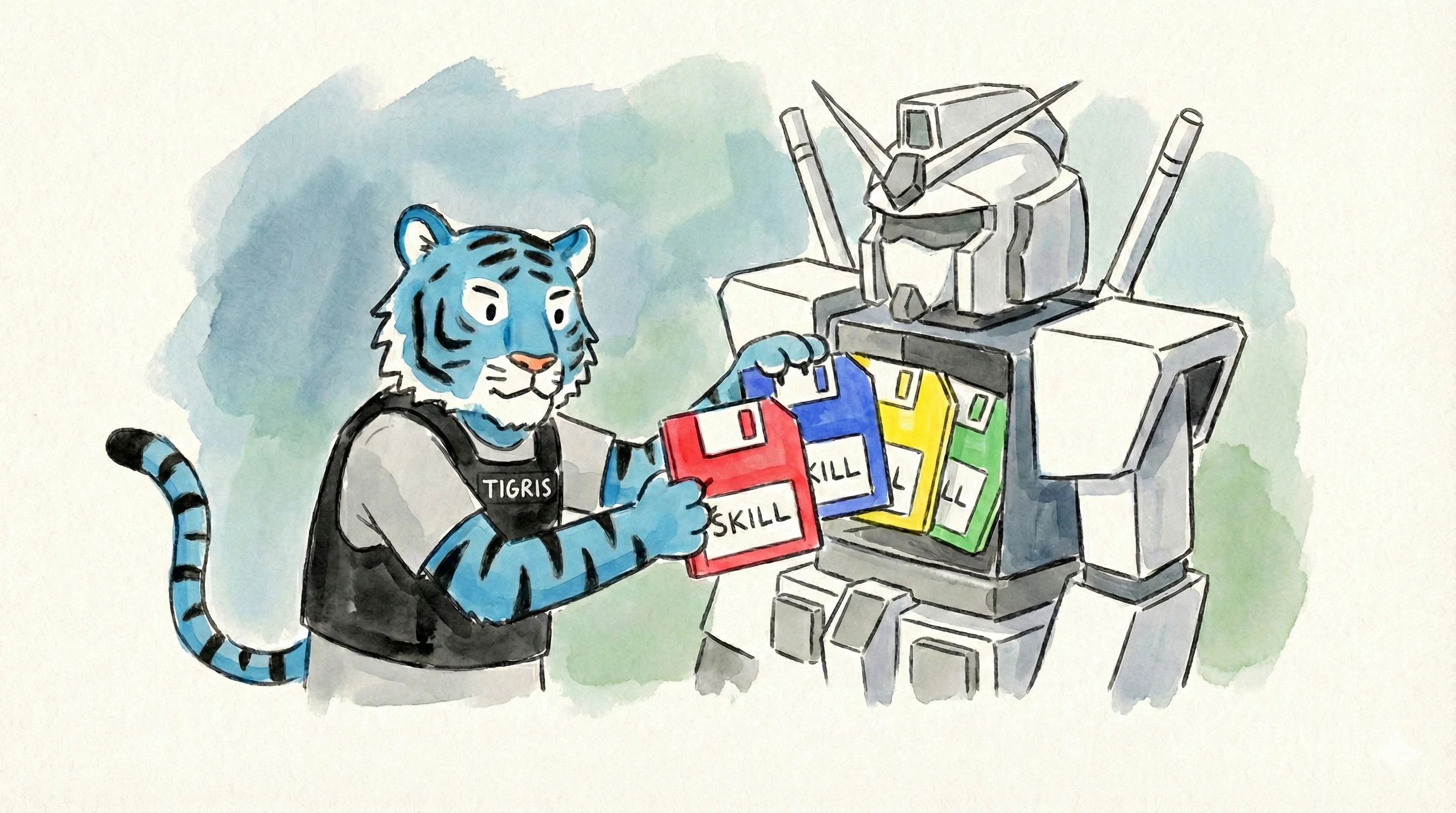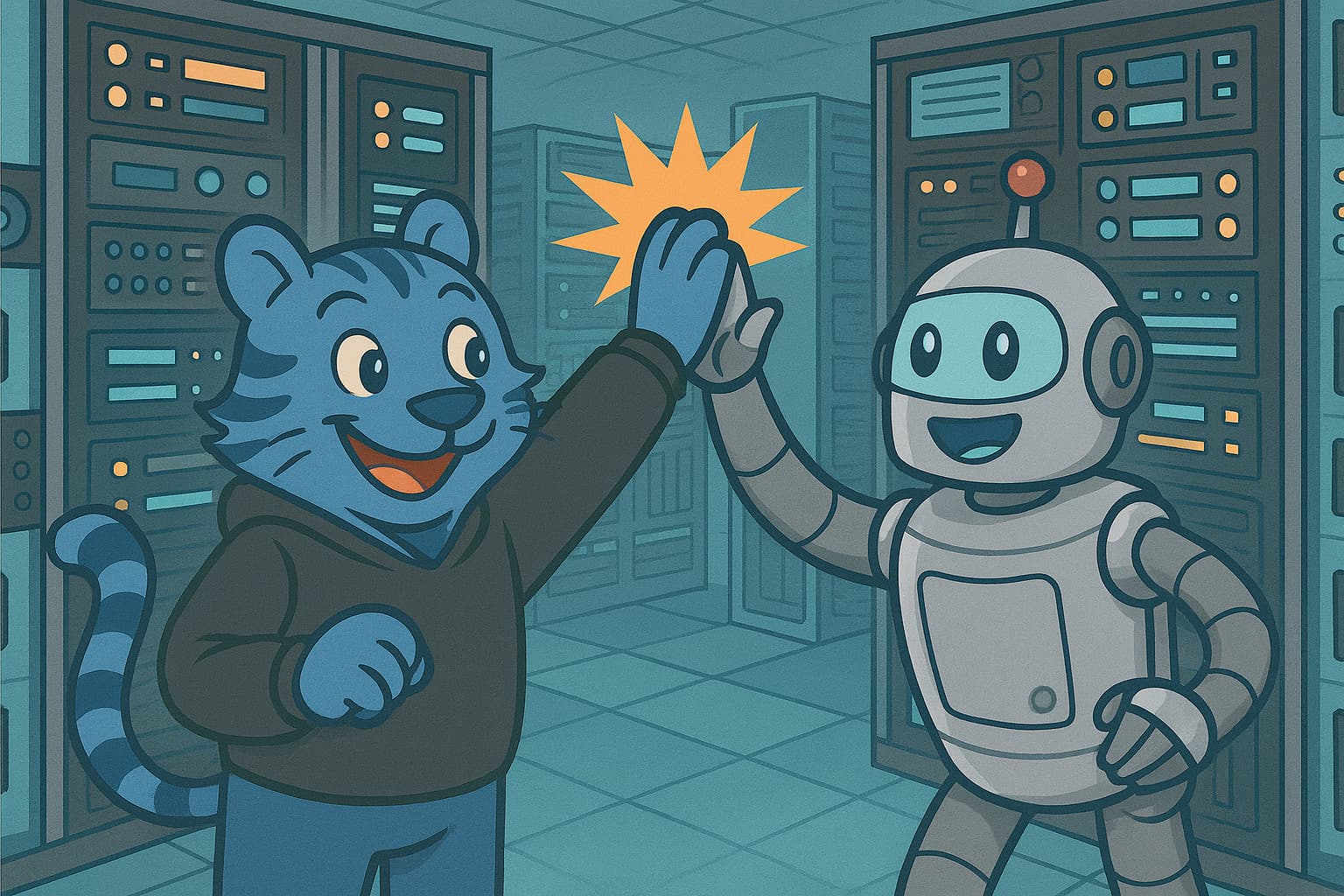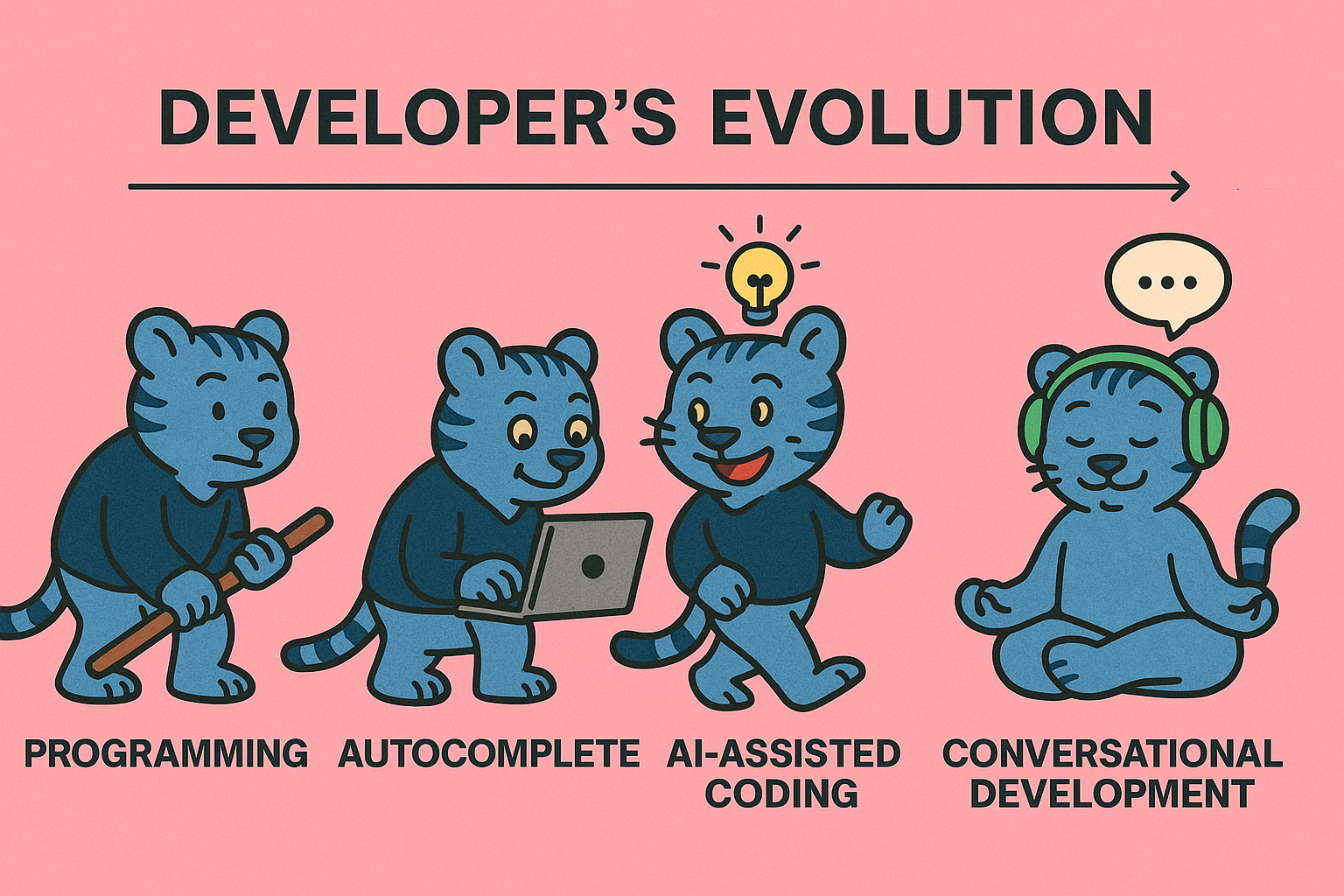How Agentuity Built a New Cloud for AI Agents
How Agentuity Built a New Cloud for AI Agents
Agentuity built custom cloud infrastructure for agentic workloads. Tigris powers five storage layers, from agent filesystems to sandbox snapshots.
· 8 min read