As the saying goes, there’s two hard problems in computer science:
- Cache invalidation
- Naming things
- Off-by-one errors
Tigris takes care of cache invalidation, and we’d love to help with that last one, but now we can help you out if you named your object wrong. That’s right, we’ve added the ability to rename objects.

TL;DR:
When doing a CopyObject request, attach an X-Tigris-Rename header like this:
func WithHeader(key, value string) func(*s3.Options) {
return func(options *s3.Options) {
options.APIOptions = append(options.APIOptions, http.AddHeaderValue(key, value))
}
}
func WithRename func(*s3.options) {
return WithHeader("X-Tigris-Rename", "true")
}
// in your main function
sdkConfig, err := config.LoadDefaultConfig(ctx)
if err != nil {
log.Fatalf("couldn't load default configuration: %v", err)
return
}
// Create Tigris client
svc := s3.NewFromConfig(sdkConfig, func(o *s3.Options) {
o.BaseEndpoint = aws.String("https://fly.storage.tigris.dev")
o.Region = "auto"
o.UsePathStyle = false
})
_, err = svc.CopyObject(ctx, &s3.CopyObjectInput{
Bucket: aws.String("tigris-example"),
CopySource: aws.String("tigris-example/old-name"),
Key: aws.String("new-name"),
}, WithRename)
if err != nil {
log.Fatalf("can't rename object: %v", err)
}
When the call is done, the object will be renamed and no longer accessible under its old name. This will make your mass renames a lot easier!
Why this matters
Most of the time when you design something around an object storage bucket, you get it right the first time. Or at least you got it right enough that it’s not worth the effort required to change the universe in order to use different filename patterns.
Sometimes you really need to do a big-scale rename and this can get scary. Very scary in the costs department. You had to copy each object twice: once to a temporary name for staging and then again to the final name. Back in the day, the gigabytes were heavy and you had to do it uphill both ways in the snow.
Let’s say you’re hosting an app that takes uploads from users, and you use the object name as the filename shown to the user. Maybe a user really likes to rename their files for sharing or organizing them. Instead of incurring the cost of rewriting the data every time, on Tigris, you can simply rename the object without moving the data. This might seem small on an individual user basis, but it adds up over time, especially when the user can initiate the change.
Or maybe you have a bunch of logs you need to write for batch jobs or monitoring, and you need to have the exact timestamp as the file name. It’s easy to write the data to a temporary name, and then rename the file with the exact timestamp.
Maybe you need to do copyright or content scanning on uploaded files. Have them
start out at /uploads/tmp/<id>.jpeg and then get renamed to
/uploads/final/<id>.jpeg. What if you want to easily figure out if a CI job is
done? Rename the logs to /logs/2025/04/done/run-456.log The world is your
oyster!
Even the classic problem of ending up with a
version-final[FINAL\]-ok-really-final.mp4 file can be renamed to something
neater. If you need to maintain a latest copy of a given dataset, you can rename
the files to contain /latest/ in the path. Overall, making renames easier and
cost efficient allows you to better utilize temporary files and removes the
stress of naming things.
Renames help to mend architectural mistakes. Let’s say you designed your system to have unique names for files based on their checksum, but you forgot to take multipart files into account. Two different users have uploaded different files that just so happen to have the same checksum for the first part. In order to work around this in other systems you’d have to create a second “naming epoch” and totally change how the name patterns work. Tigris lets you directly rename the objects so that you can be sure that everything is consistently named across the board.
When you do a rename with Tigris, you are charged for one standard class A CopyObject request ($0.005 per 1000 requests, or about half a millipenny per request). The only thing that changes is the metadata, not any of the actual data.
How it works
Tigris is able to get away with doing this because we went out of the way to design the system to store data and metadata separately in FoundationDB, the database we use:
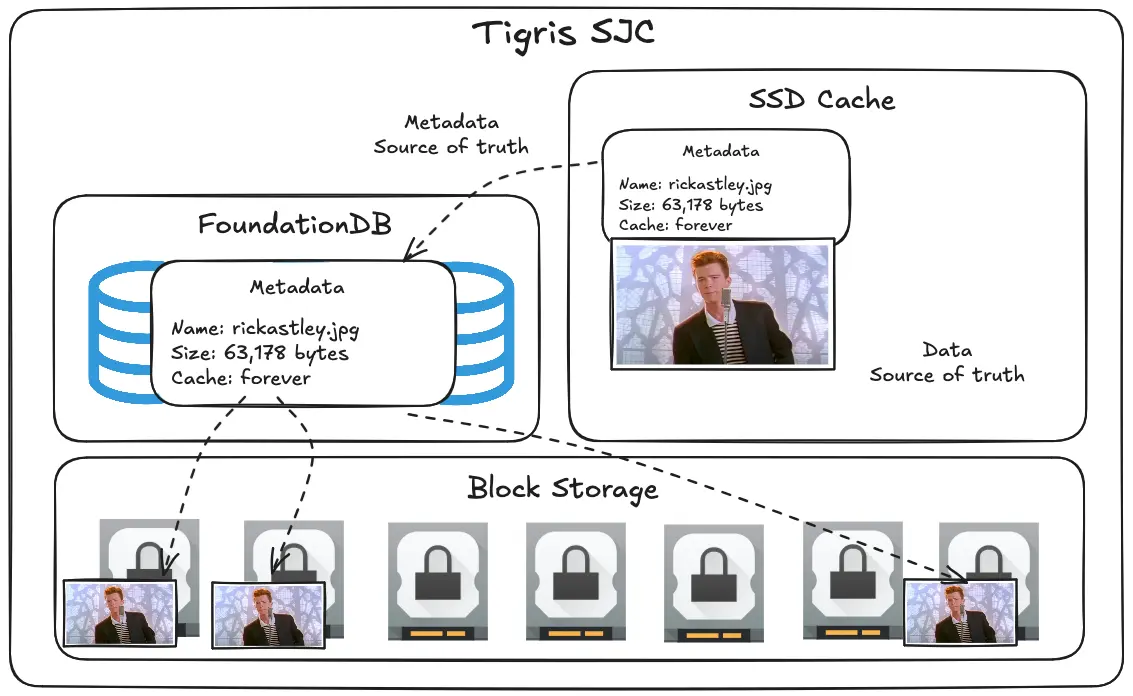
When you do a rename, under the hood we do something like this:
// pseudocode
begin(async (tx) => {
const metadata = await tx.readObjectMetadata(copySource);
const newKey = await tx.newObject(bucket, key, metadata);
await tx.deleteMetadata(copySource);
await tx.enqueueCachebust(newKey);
});
We make a new transaction in the database, read the metadata out of the source object, copy it to a new object, and then delete the metadata for the source object. This doesn’t change the actual data in block storage, because that’s intentionally separate from the metadata. Here’s a simplified view of what the metadata for an object looks like:
{
name: "rickastley.jpg",
length: 63178,
headers: {
"Content-Disposition": "inline",
// other headers here depending on what was uploaded
},
blockId: "eaa26db6480044a5327c9b2414caa333721d3b29ad2a21b958420241cde713f3",
storageLocations: [ "SJC", "ORD" ]
}
There’s a block identifier (randomly generated) and a list of the regions where Tigris can find it in block storage. This differs from a CopyObject request because CopyObject copies the block storage data too:
// pseudocode
begin(async (tx) => {
const metadata = await tx.readObjectMetadata(copySource);
const block = await block.clone(metadata.blockId);
metadata.blockId = block.Id;
const newKey = await tx.newObject(bucket, key, metadata);
await tx.enqueueCachebust(newKey);
});
As an added bonus, this also enqueues busting and filling any caches in the system so that things Just Work™️.
We hope that this helps us continue along our journey to make object storage better for everyone by taking what makes it good and removing the friction we’ve felt to make it better. Maybe this will be enough to give Tigris a shot; we’d love to hear how it works for you!
Object storage, refined with renames
Tigris is object storage that works with you so that your small mistakes don't become a multi-thousand dollar bill to clean up. Not to mention being able to store everything all over the globe!