At Tigris, globally replicated object storage is our thing. But why should you want your objects “globally replicated”? Today I’m gonna peel back the curtain and show you how Tigris keeps your objects exactly where you need them, when you need them, by default.
Global replication matters because computers are ephemeral and there’s a tradeoff between performance and reliability. But does there have to be?
A cartoon tiger laying across the globe, protecting and distributing buckets to users. Image input made with Flux 1.1 [ultra] and video made with Veo 2.
Storage devices can and will degrade over time. Your CPUs aren’t immune from it either, recent Intel desktop CPUs have been known to start degrading and returning spontaneous errors in code that should work. Your datacenters could be hit by a meteor or a pipe could burst: being in the cloud doesn’t mean perfect reliability. But failovers and multiple writes take precious time. We write your data to 11 regions based on access patterns, so you get low latency (and therefore higher user retention), without sacrificing reliability.
Here’s how Tigris globally replicates your data; but first, let��’s cover the easy and hard problems of object storage.
Object storage 101
At its core, object storage is an unopinionated database. You give it data, metadata, and a key name, then it stores it. When you want the data or metadata back, you give the key and it gives you what you want. This is really the gist of it, and you can summarize most of the uses of object storage in these calls:
- PutObject - add a new object to a bucket
- GetObject - get the data and metadata for an object in a bucket
- HeadObject - get the metadata for an object in that bucket
- DeleteObject - banish an object to the shadow realm, removing it from the bucket
- ListObjectsV2 - list the metadata of a bunch of objects in a bucket based on the key
This is the core of how object storage is used. The real fun comes in when you create a bucket. A bucket is the place where all your objects are stored. It’s kind of like putting a bunch of shells in a bucket when you’re at the beach.
Most object storage systems make you choose up front where in the world you want to store your objects. They have regions all over the world, but if you create a bucket in us-east-1, the data lives and dies in us-east-1. Sure, there’s ways to work around this like bucket replication, but then you have to pay for storing multiple copies, and wait for cross region replication to get around to copying your object over. Tigris takes a different approach: your objects are dynamically placed by default.
Tigris has servers all over the world. Each of those regions might have any given object, and they might not (unless you restrict the regions to comply with laws like GDPR). What happens when you request an object that doesn’t exist locally?
How Tigris does global replication
Tigris takes a different approach here. Tigris uses a hybrid of pushing metadata out to every region, but only pulling the data when it’s explicitly requested. We use FoundationDB as our database.
In Tigris we have three tiers of cache:
- SSD Cache: Near instant responses for either data+metadata or just the metadata
- FoundationDB: Fast but transactional responses for data+metadata if the object is inlined to the FoundationDB record, otherwise just the metadata
- Block storage: Fast but slightly more latent responses for objects that can't fit into the SSD cache
Overall it looks kinda like this:

Let’s see what happens when a user uploads a file to a bucket:
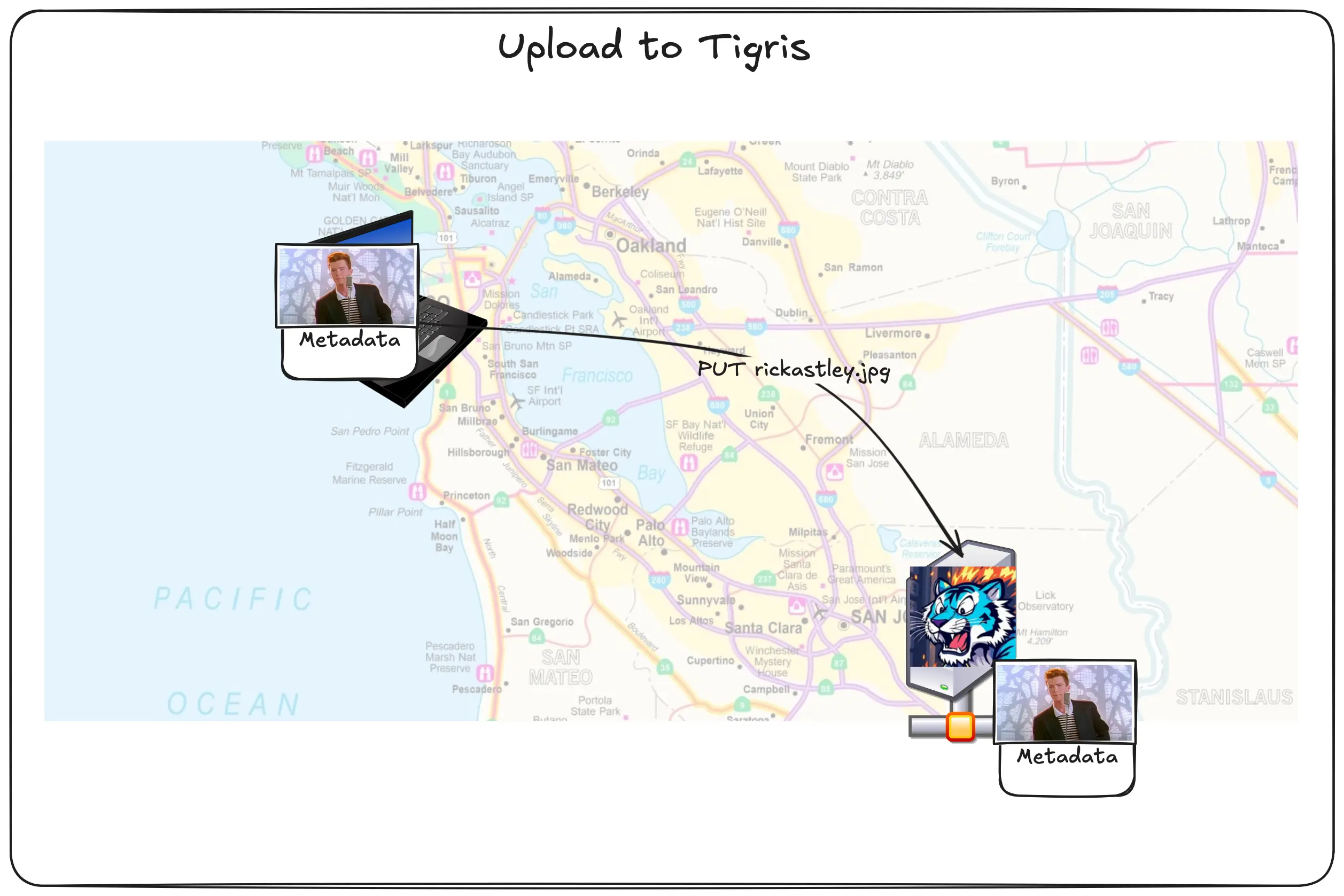
The user uploads the picture of Rick Astely and its corresponding metadata. These two are separately handled. The picture is put into block storage (and maybe the SSD cache), but the metadata is stored directly in FoundationDB. Then the metadata is queued for replication.
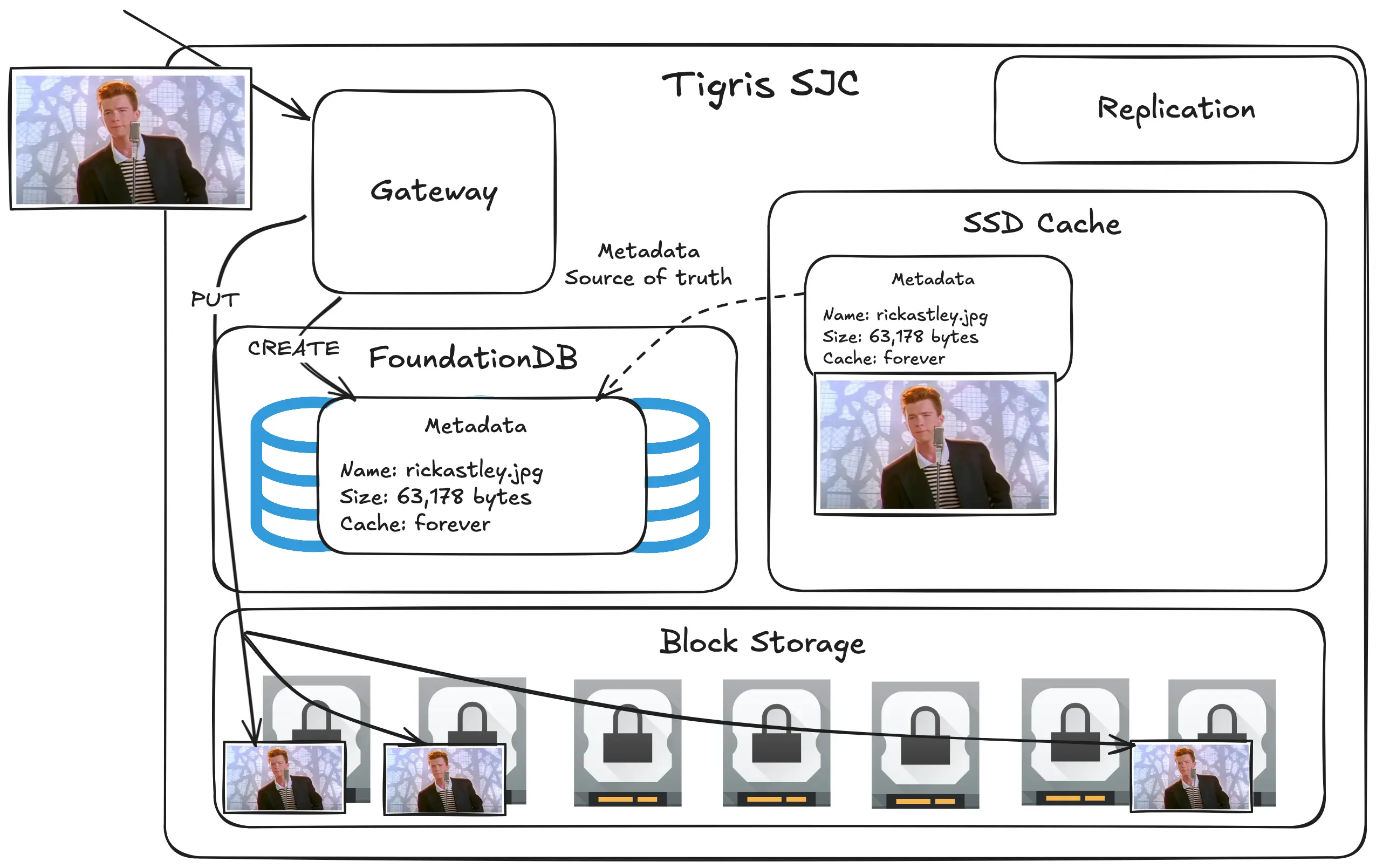
A backend service handles our replication model. When it sees a new record in the replication queue, it eagerly pushes out the metadata to every other region.
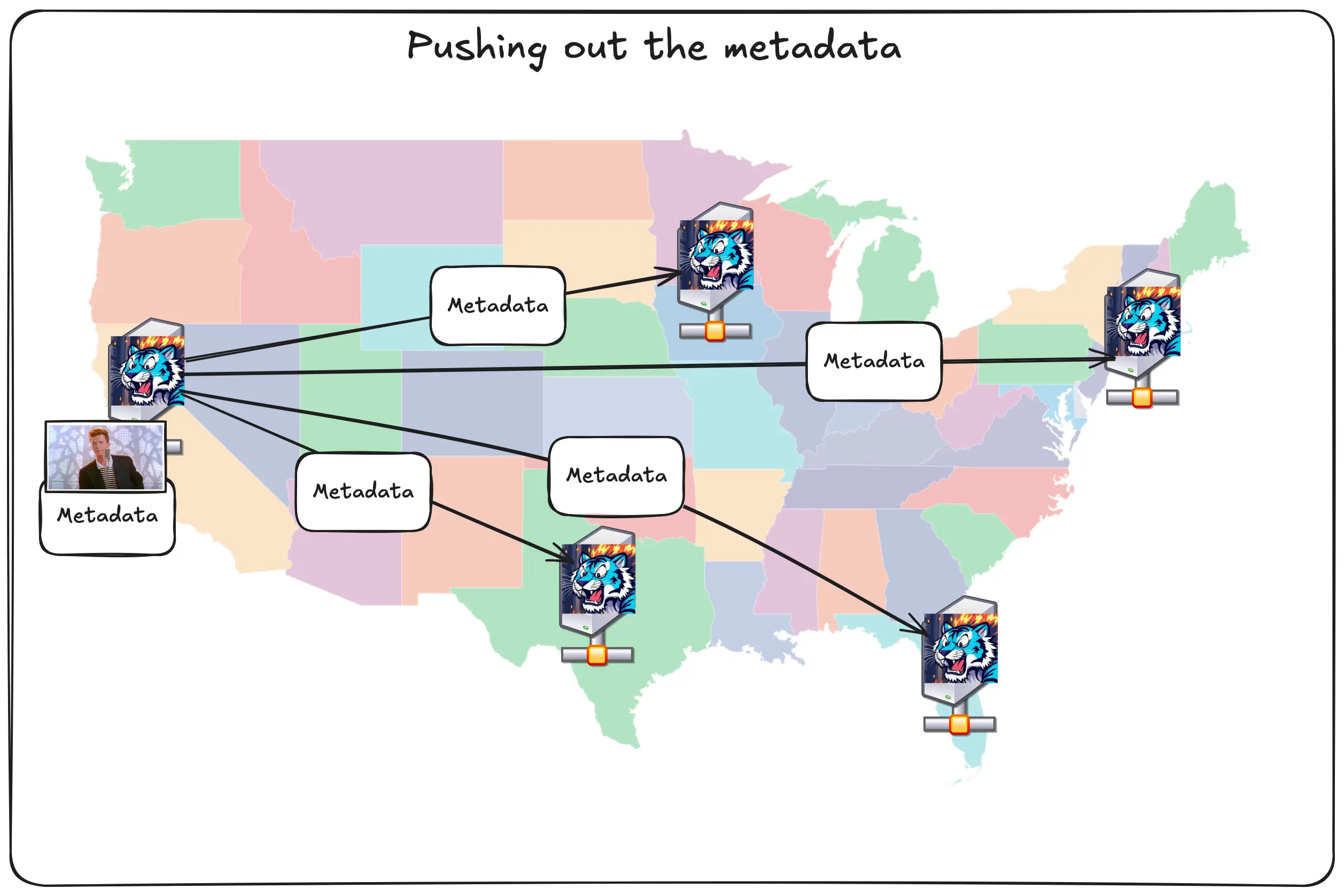
The really cool part about how this works under the hood is that the database is itself the message queue. Time as an ordered phenomenon*. FoundationDB is an ordered datastore. The replication queue entries use the time that the object was created in its key name.
*Okay yes there’s issues like time dilation when you’re away from a large source of mass like the earth (this is noticeable in the atomic clocks that run GPS in low earth orbit), and if you’re on a spaceship that’s near the speed of light. However, I’m talking about time in a vacuum with a nearby source of great mass, perfectly spherical cows, and whatnot, so it’s really not an issue for this example.
This database-as-a-queue is based on how iCloud's global replication works. It gives us a couple key advantages compared to using something like postgres and kafka:
- Data can be stored and queued for replication in the same transaction, meaning that we don’t have to coordinate transactional successes and failures between two systems
- Tigris is already an expert in running FoundationDB, so we can take advantage of that experience and share it with our message queue, making this a lot less complicated in practice.
This isn’t a free lunch, there’s one sharp edge that you may run into: that replication takes a nonzero amount of time. It usually takes single digit seconds at most, which is more than sufficient for most applications. We’re working on ways to do better though!
The secret fourth tier of caching
Remember how I said that Tigris has three tiers of caching: block storage, SSD cache, and inline FoundationDB rows? There’s actually a secret fourth tier of caching: other Tigris regions. This is the key to how Tigris makes your data truly global.
Let’s say you upload the pic of Rick to San Jose and someone requests it from Chicago. First, the data is put into San Jose’s block storage layer and the metadata is queued for replication.
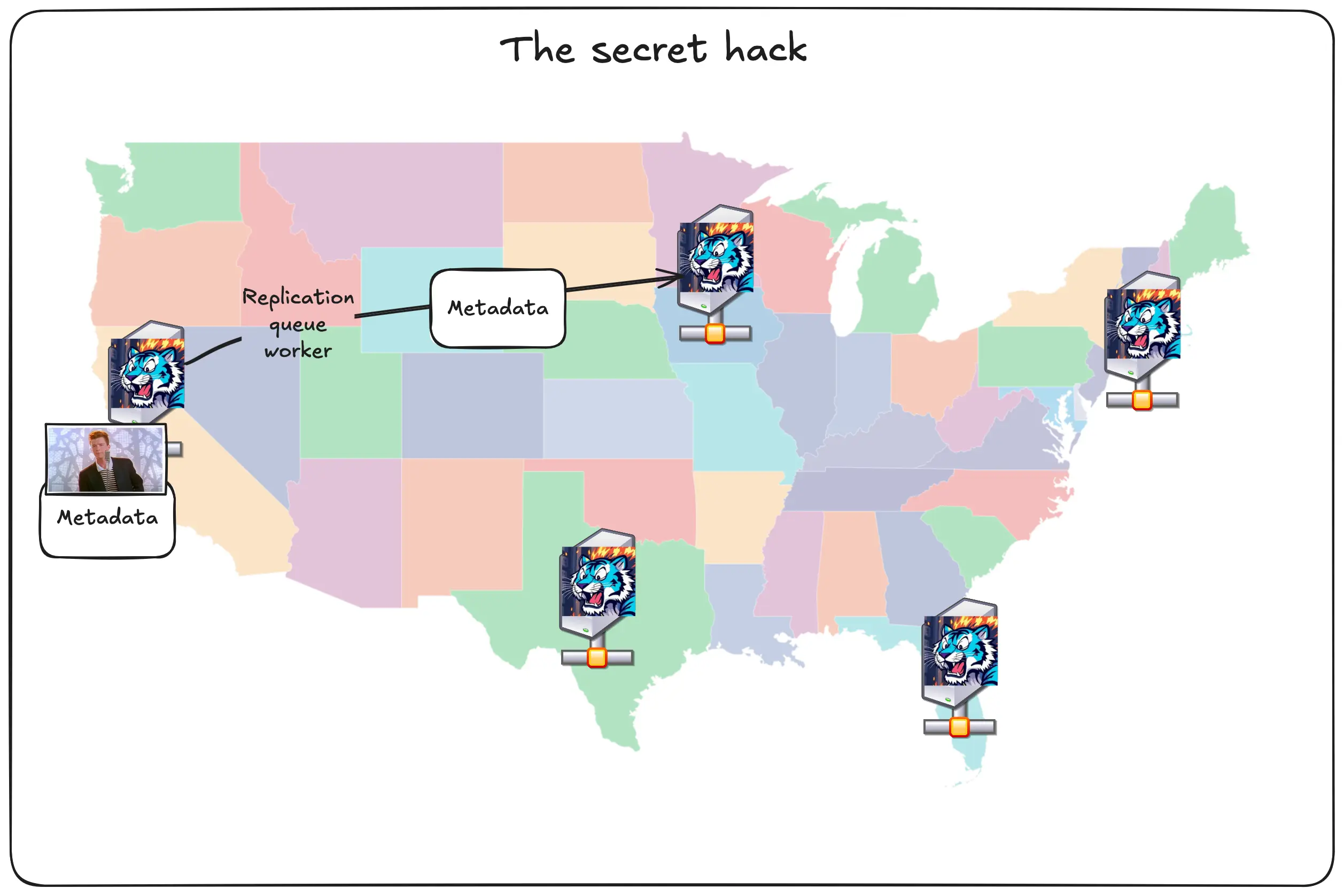
There’s a dirty trick going on in the metadata, let’s double click on it:
# Metadata:
Name: rickastley.jpg
Size: 63,178 bytes
Cache: forever
Regions: SJC
Every bit of metadata contains a reference to block storage. The cool part is that any Tigris region can pull from the block storage service in every other region. Then it stores it inside the cache layer like normal.
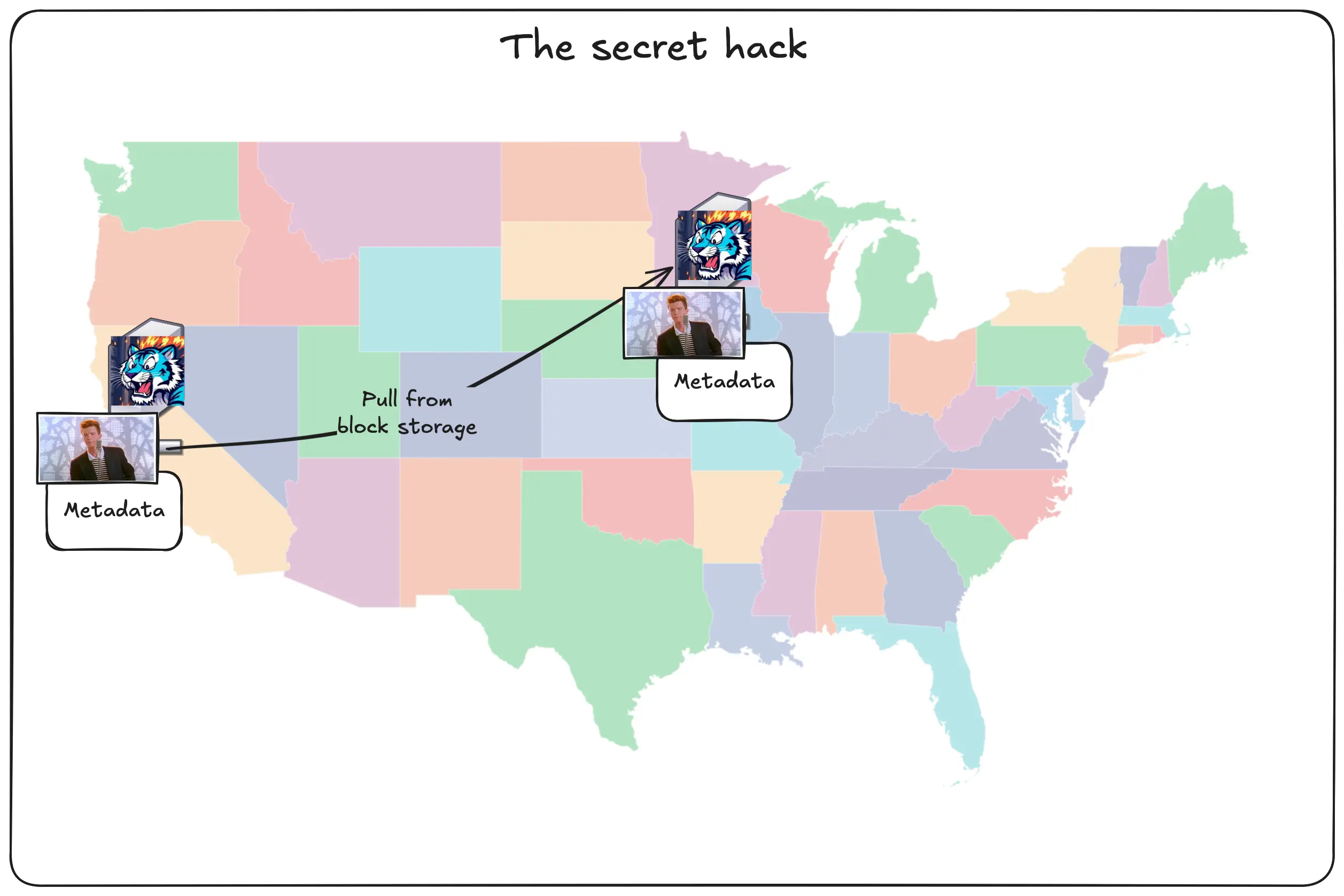
Once it’s done, it updates the metadata for the object to tell other Tigris regions that it has a copy and queues that for replication:
# Metadata:
Name: rickastley.jpg
Size: 63,178 bytes
Cache: forever
Regions: SJC, ORD
This means that there’s actually four layers of caching: FoundationDB, SSD cache, local block storage, and the closest region’s block storage.
There’s also a neat trick we can do with this. We can have one of our regions get hit by a meteor and come out on the other side of it smiling. Take a look at this series of unfortunate events. Let’s say you upload the pic of Rick and then SJC gets wiped off the internet map:
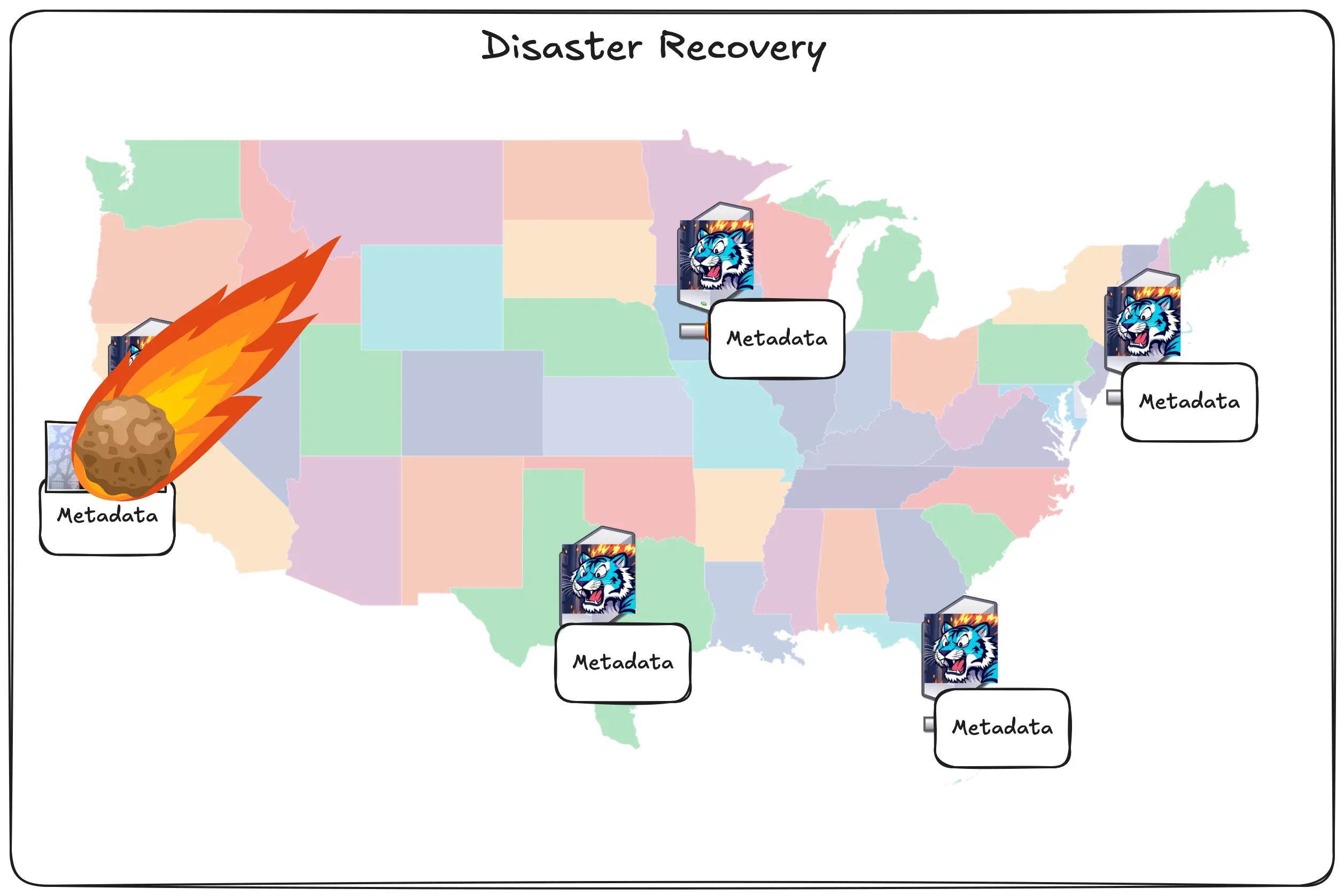
The metadata was already replicated and the data was uploaded to block storage, so it doesn’t matter.
The user in Chicago can still access the picture because the Chicago region is just accessing the copy of the image in block storage. The block storage service runs in the same region as the Tigris frontend, but specifically on a different provider. This combined with other dirty internet tricks like anycast routing means that we can suffer losing entire regions and the only proof that it’s happening is either our status page or you might notice that uploads and downloads are a tiny bit slower until the regions come back up.
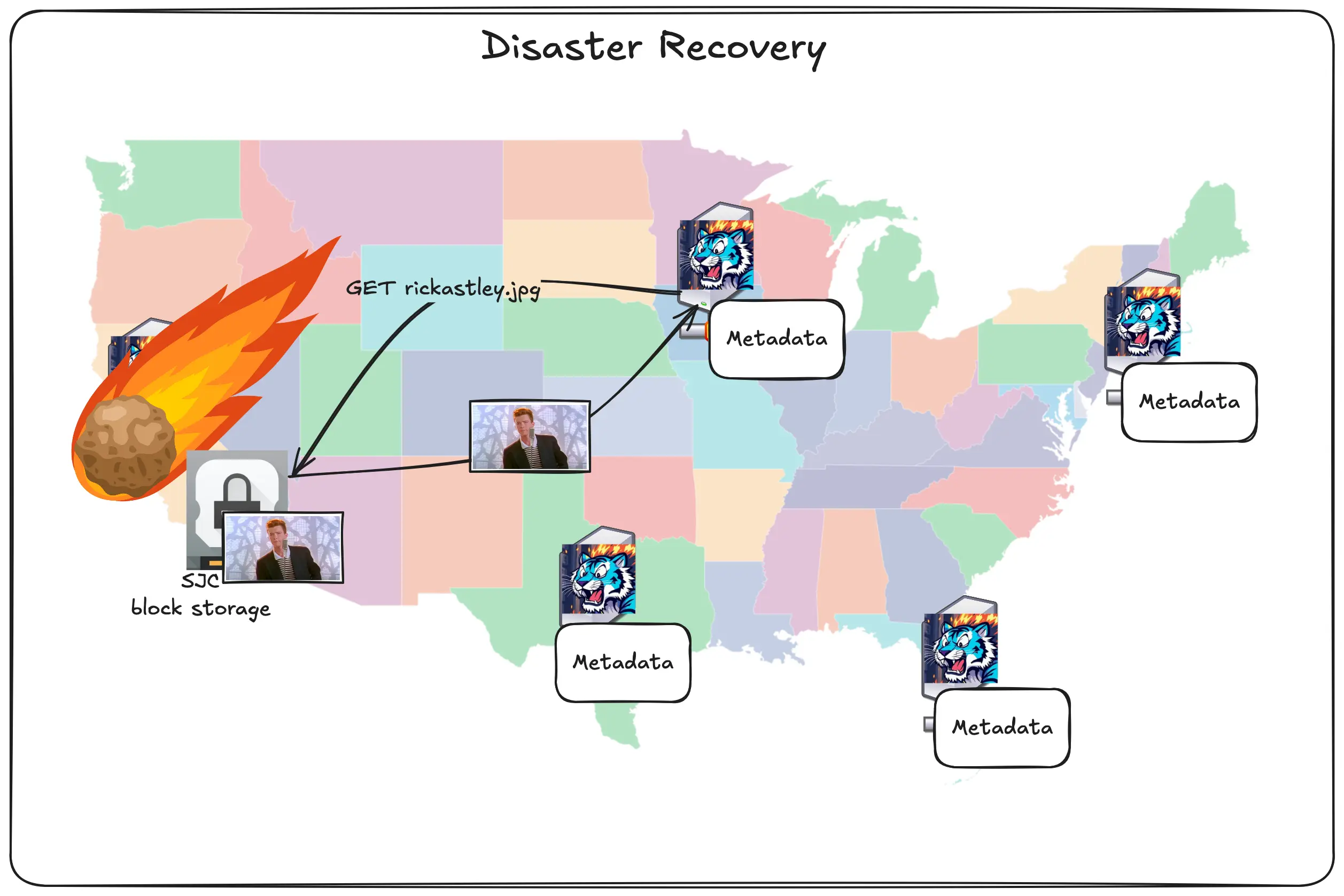
This is what sold me on Tigris enough to want to work with them. This ridiculous level of redundancy, global distribution, and caching is the key to how Tigris really makes itself stand apart from the crowd. What I think is the best part though is that here’s how you enable all of this:
All you have to do is create a bucket and put objects into it. This global replication is on by default. You don’t have to turn it on. It just works.
What’s Configurable?
What about the GDPR? Some European countries want their companies to store
European data in Europe. We support that. When you create a bucket, you can
attach an X-Tigris-Regions header that restricts the objects so that the data
lives and dies in Europe. You can do this when you create objects too. See
restricting to specific regions
for more information. When someone outside of the EU views the objects, Tigris
will just reverse proxy it over. It’ll be slower, but the data will not be
replicated outside of the EU. This works for individual regions too, just in
case you need your hockey game pictures to only ever be stored in Newark.
Sometimes you need eager caching on PUT. We support that with the accelerate flag. When you upload a picture to ORD, it’ll get pushed out all over the world for you:
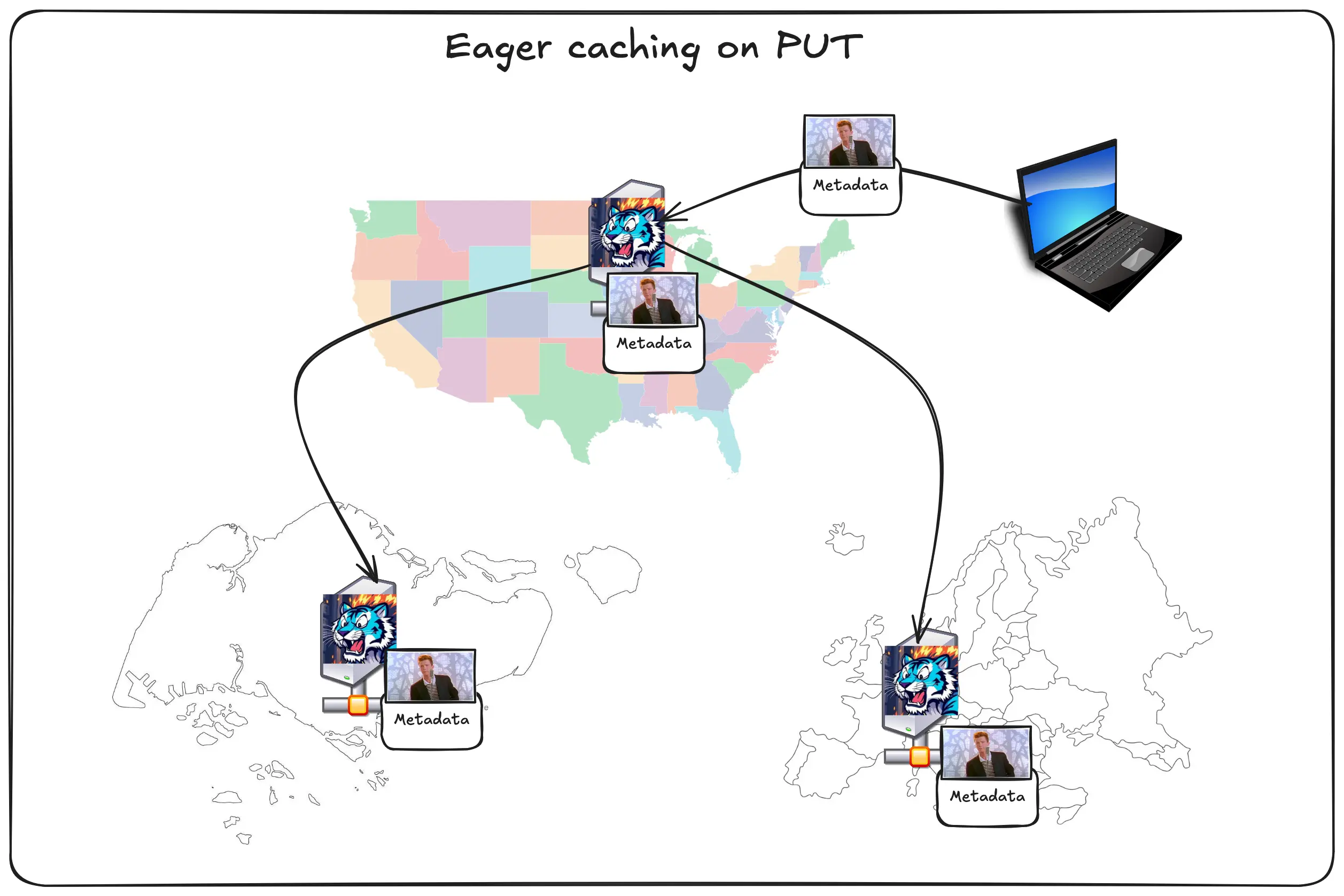
This gives you all the latency advantages of having a traditional centralized architecture as well as the simplicity of a decentralized architecture. It’s really the best of both worlds.
Wanna use Tigris for your workloads, be they AI, conventional, or even for offsite backups? Get started today at storage.new.
Want to try Tigris?
Wanna use Tigris for your workloads, be they AI, conventional, or even for offsite backups?