 Deriving the Tigris Go SDK
Deriving the Tigris Go SDK
Tigris now has an official Go SDK! Learn how storage-go provides both an AWS S3 drop-in replacement and an ergonomic high-level interface for Go developers.
· 4 min read
A multi-cloud, S3-compatible object storage service for low latency data access anywhere.
 Deriving the Tigris Go SDK
Deriving the Tigris Go SDK We have a Discord now. You can view the Q&A from Google.
We have a Discord now. You can view the Q&A from Google. Using Tigris as a key-value store
Using Tigris as a key-value store How S3 API compatibility lets you use any cloud
How S3 API compatibility lets you use any cloud 2025: A Breakthrough Year for Tigris Data
2025: A Breakthrough Year for Tigris Data Test RAG Chunking Strategies With Tigris Forked Buckets
Test RAG Chunking Strategies With Tigris Forked Buckets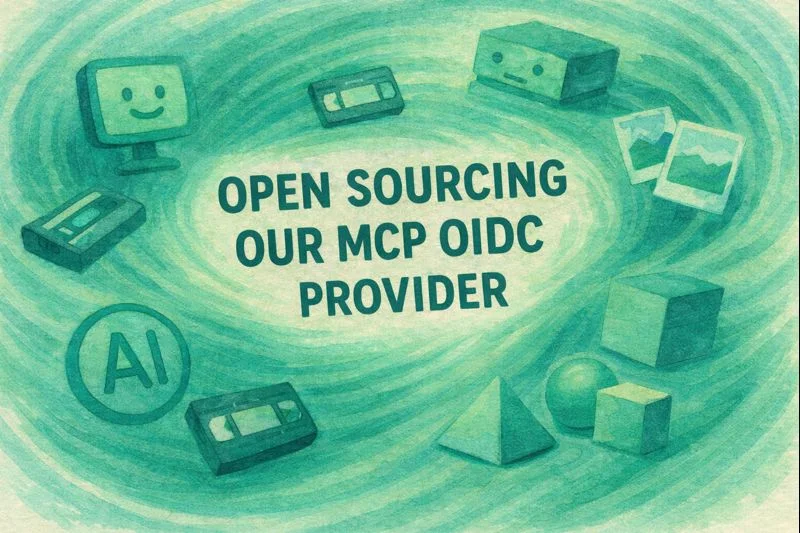 We're open sourcing our MCP OIDC Provider
We're open sourcing our MCP OIDC Provider 1-Click Docker Registry with Northflank + Tigris
1-Click Docker Registry with Northflank + Tigris Bucket snapshots are git tags for your bucket
Bucket snapshots are git tags for your bucket